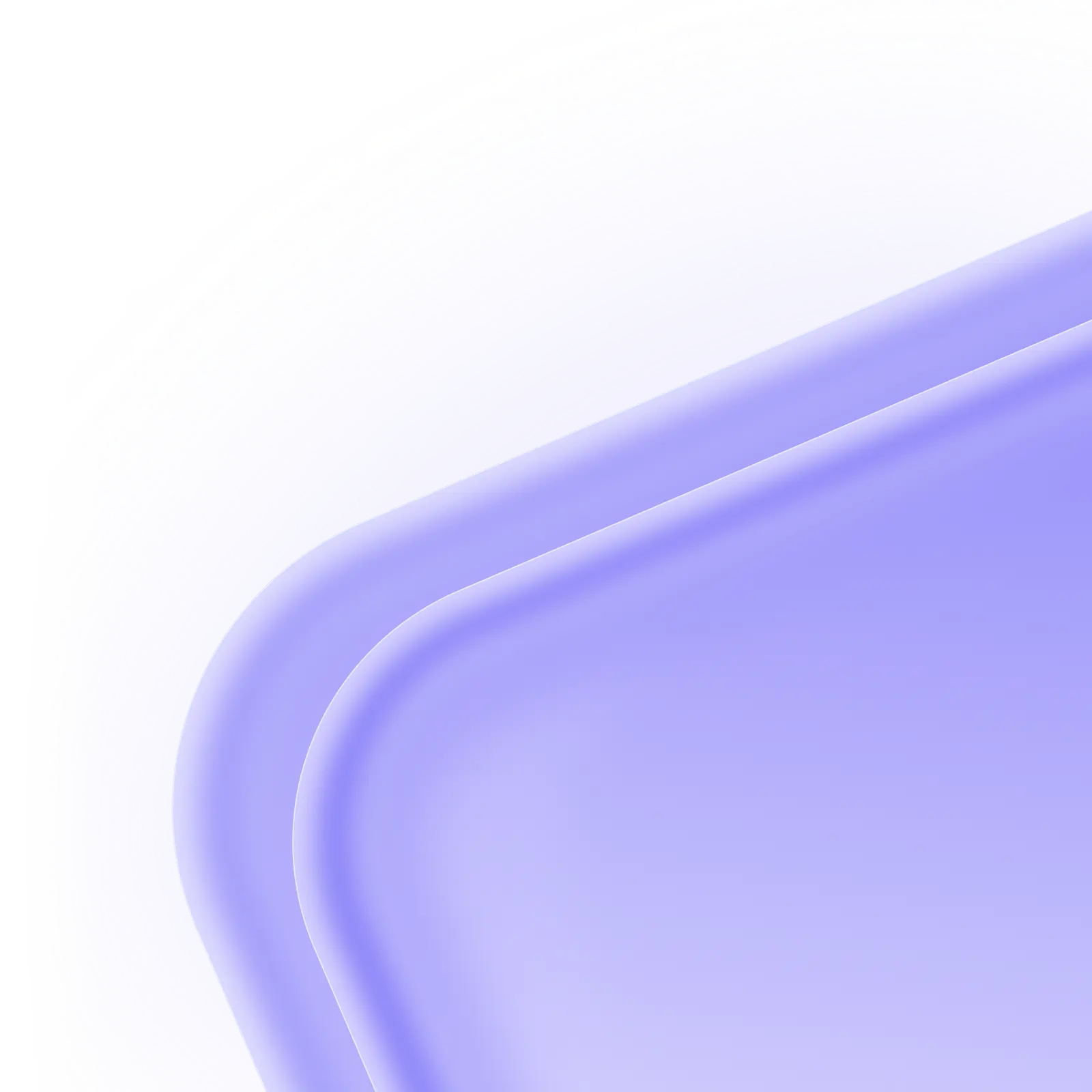How Goliath Scores Seller Intent (And Why It Matters)
Learn how to use lead scoring to instantly spot your best leads and how to make sure they don’t fall through the cracks.
How Goliath Ranks Seller Motivation and How to Use It
Not all seller leads are created equal.
Some are ready to sign today. Some are six months out. Others just want to “see what it’s worth.”
As an investor or wholesaler, your time is your most valuable asset.
And wasting it on unmotivated sellers costs more than a bad list. It slows your whole operation.
That’s where lead scoring comes in.
In this post, we’ll break down:
What lead scoring actually is
Why it matters (especially for motivated sellers)
How Goliath’s scoring system works
What inputs power it
How to use scores to close more deals
What NOT to do when using automated rankings
By the end, you’ll know how to instantly spot your best leads and how to make sure they don’t fall through the cracks.
What Is Lead Scoring?
Lead scoring is a system that assigns a number (or tier) to each seller lead based on how likely they are to convert.
The goal is simple:
Spend more time on high-scoring leads, and automate the rest.
Scores are usually based on a mix of:
Data signals (like equity, ownership status, or distress indicators)
Behavioral signals (like reply rate, urgency, or interest level)
Historical trends (based on what similar sellers have done in the past)
In Goliath, we’ve built a real estate–specific model that scores each seller based on actual motivation, not just generic engagement.
Why Motivation-Based Scoring Matters More Than Clicks
Most CRMs and tools score leads based on engagement:
Did they click your email?
Did they open the text?
Did they call back?
But seller motivation runs deeper than that.
Someone might reply to your text, but still want the full retail price. Or worse, they’re just “testing the waters.”
That’s why Goliath scores sellers using real-world indicators of urgency, distress, and willingness to sell at a discount.
It’s not about vanity metrics, it’s about closing deals.
How Goliath Scores Seller Motivation
Goliath uses a three-tier scoring model:
Hot Sellers
Highly motivated, urgent timeline, serious about selling below market
Warm Sellers
Some signs of motivation may need follow-up, possible price flexibility
Cold Sellers
Low motivation, unrealistic pricing, or no clear urgency
This isn’t based on gut feel, it’s driven by data.
Each lead is scored based on multiple factors, including:
Equity position
Ownership status (absentee vs. owner-occupied)
Length of ownership
Property condition indicators
Life event flags (divorce, probate, preforeclosure, etc.)
Tax delinquency or utility shutoff notices
Engagement behavior (but only in combination with motivation data)
Neighborhood distress patterns
Timing triggers (recent death, court filing, eviction, etc.)
The score updates automatically as new data comes in, and you can use tags or filters to see only the leads that matter most today.
A Closer Look: What Goes Into Goliath’s Lead Score
Here’s a breakdown of the categories we use:
1. Property & Ownership Data
Years owned
Type of owner (individual, LLC, trust)
Homestead exemption status
Out-of-state or absentee
Number of liens or judgments
Property type and condition estimates
2. Distress & Motivation Flags
Active preforeclosure or auction status
Code violations
Death or probate filings
Divorce or bankruptcy
Eviction records
Multiple notices (e.g., preforeclosure and tax delinquent)
3. Engagement Triggers
Replied to cold outreach
Asked about offer timelines
Shared personal reason for selling
Opened multiple emails or texts
Scheduled or confirmed a call
4. Behavioral Indicators
Speed of reply
Willingness to discuss price
Mention of urgency (“want it sold this month”)
Personal situation references (e.g., “moving to care for mom”)
Each point is scored and weighted based on conversion trends from thousands of past seller interactions.
Why This System Works Better Than “Just Call Everyone”
Most acquisition teams rely on gut feel and call logs. But that leads to inconsistent prioritization and missed opportunities.
With a system like Goliath’s:
You always know who to call first
Your team avoids low-quality distractions
Your campaigns can segment leads by motivation
You reduce “dead lead fatigue”, where reps burn out chasing ghosts
This isn’t just about speed, it’s about clarity.
How to Use Lead Scoring to Work Smarter (Not Harder)
Once your leads are scored, here’s how to make the most of it:
1. Focus on the “Hot” leads daily
Make it a rule: every rep checks their hot lead list first thing each day.
These are your most likely closes, don’t let them sit.
2. Nurture the “Warm” leads with automation
Use Goliath’s prebuilt follow-up flows to stay in touch.
Texts, emails, voicemail drops, all done automatically until they’re ready.
3. Archive or pause the “Cold” leads
Don’t delete them, just segment them.
You can always circle back later, but don’t let them eat up manual time now.
4. Use scores in campaigns
You can filter your next direct mail or cold call blitz to only hit high-score segments.
That means higher ROI and better use of your budget.
Goliath’s Scoring in Action (Real Examples)
Here are a few examples of how this plays out in the field:
Seller 1: Probate + Out-of-State + Equity
The owner inherited the property last month
Lives two states away
Has 80% equity
Responded to your first text with “I just want to get rid of it”
Score: HOT
Action: Call today, make the offer, follow up fast
Seller 2: Tired Landlord + Tax Delinquent
Rental property with a tenant who hasn’t paid in 3 months
Two tax liens on the property
No response to the first voicemail
Score: WARM
Action: Enroll in the nurture sequence, try again in 3 days
Seller 3: Owner-Occupied + Wants Retail
Wants Zillow price or higher
No distress signs
“Not in a rush, just curious”
Score: COLD
Action: Tag as low-priority, follow up quarterly
How to Train Your Team to Use Motivation Scores
The best lead scoring system is only as good as your team’s ability to use it.
Inside Goliath, you can:
Filter your CRM views by score
Build Smart Lists of just “hot” leads
Assign tasks to reps based on lead tiers
Trigger automations only for “warm” and “cold” leads
Customize tags that correspond to score type
Make it part of your daily workflow, not just a dashboard feature.
Common Mistakes to Avoid
Here’s what NOT to do with lead scoring:
Rely on one signal alone
Just because someone replied to your text doesn’t mean they’re ready to sell.
Score based only on behavior
Motivation matters more than engagement. Some of your hottest sellers are quiet, but serious.
Ignore cold leads completely
Today’s “cold” lead might become hot after a divorce, job loss, or move.
Let the score replace real conversations
Use it as a guide, not a replacement for listening and qualifying.
Integrating Scores with Your Follow-Up Sequences
Lead scoring works best when it powers your systems, not just your filters.
In Goliath, here’s how scoring plugs into your follow-up:
Hot leads trigger high-touch sequences with personal outreach
Warm leads go into automated email + voicemail sequences
Cold leads are tagged for long-term nurturing with low-frequency touches
This lets you focus your time where it counts, without letting anyone fall through the cracks.
Lead Scoring Is Leverage
Imagine walking into your CRM each morning and seeing:
Who’s likely to sign this week
Who’s not worth calling again
Who needs a touchpoint in 2 days
Who’s warmed up but not quite ready
That’s what real lead scoring does.
Not guesswork. Not “just in case” calls.
A data-backed way to spend your time where it gets results.
If you’re using Goliath, you already have this system under the hood.
Make sure your team knows how to use it, and that your follow-up flows align with it.
If you're not using Goliath yet, this post should give you the blueprint to build a system that thinks before you even pick up the phone.
Written By:

Austin Beveridge
Chief Operating Officer
Ready to connect with homeowners ready to list?
Define your target area, and we'll connect you with home sellers ready to list. No cold calls, no guesswork. Just show up to the appointment, and sign the listing agreement. Pay only when the deal closes.
*You will be subscribe to our newsletter