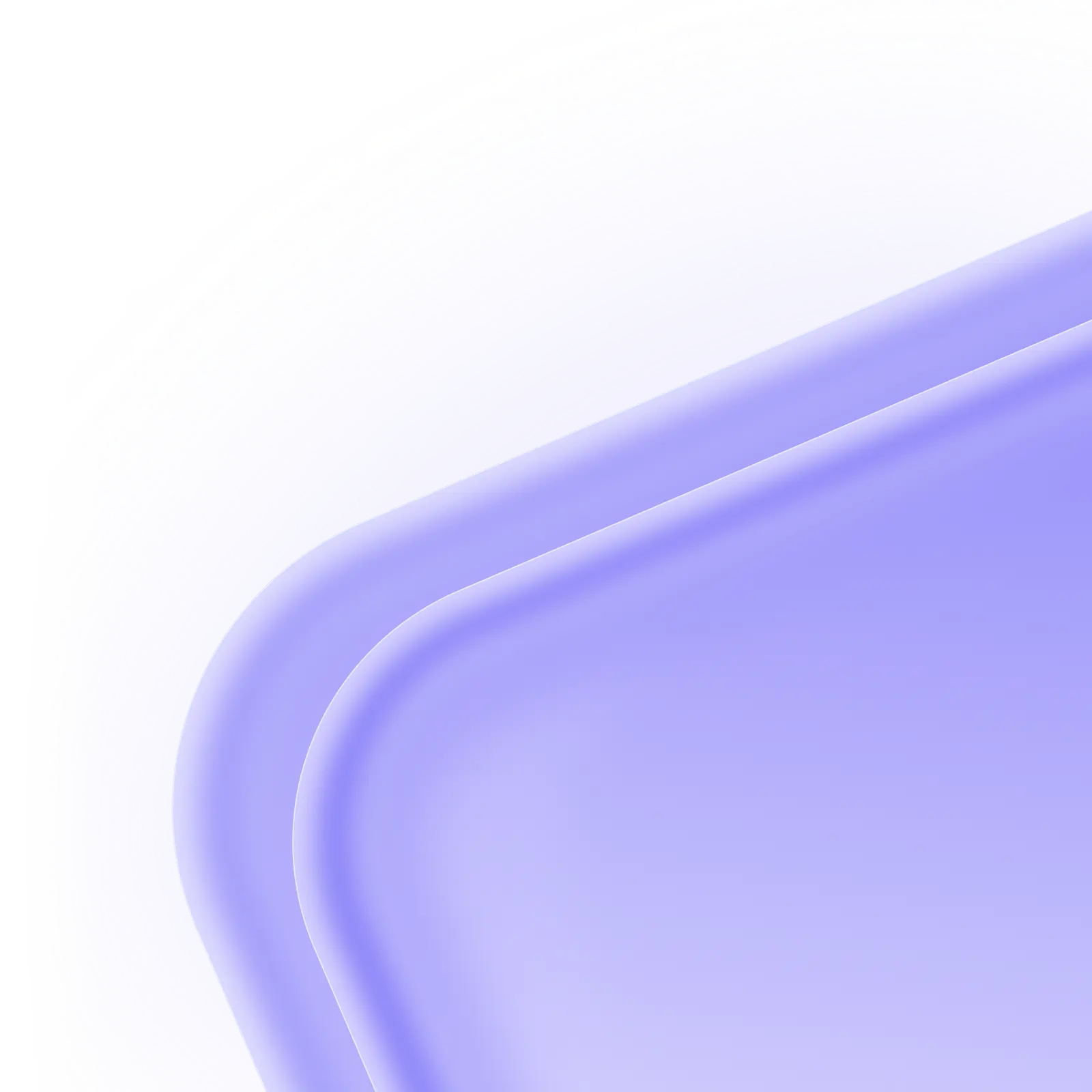Seller Lead Intake Form: What to Ask, Track, and Score
This post walks you through the exact questions to ask, what to track, and how to score leads so you can prioritize the right ones and close more deals faster.
Whether you’re cold calling, texting, door knocking, or running inbound leads, your seller intake process determines whether you:
Spend time on serious sellers or get stuck chasing time-wasters
Make confident offers or shoot in the dark
Build a real pipeline or burn through leads
Most wholesalers and investors treat intake like a checklist. The best treat it like a filter, one that surfaces real opportunities and guides next steps.
This post walks you through the exact questions to ask, what to track, and how to score leads so you can prioritize the right ones and close more deals faster.
The goal of a seller intake form is clarity, not quantity
Don’t try to collect everything. Focus on the essentials that:
Uncover motivation
Reveal timeline
Surface deal-breakers
Help you qualify or disqualify quickly
The best forms are short, sharp, and lead to action.
What to ask: The core questions every form should include
Here’s a high-converting intake framework that works across SMS, calls, and forms.
Property address
You can’t evaluate the deal or skip trace without this. Include a field for the full address (not just zip).
Ownership status
Ask: “Are you the owner of the property?”
This helps you flag if you’re dealing with a decision-maker or a gatekeeper.
Reason for selling
Ask: “What’s got you thinking about selling?”
This is your motivation filter. If there’s no clear reason, be cautious.
Condition of the property
Give multiple choice options like:
Great condition
Needs minor repairs
Needs major work
Not sure / haven’t seen it in a while
This helps you assess offer range, repair scope, or wholesaling potential.
Timeline
Ask: “How soon are you looking to sell?”
Answers like “ASAP” or “next 30 days” signal urgency, which boosts the motivation score.
Asking price (if any)
Don’t lead with this, but if they share it, track it. Compare to ARV or Goliath data to gauge realism.
Preferred next step
Options:
“Schedule a call”
“Send a cash offer”
“Want more info”
“Just exploring for now”
This lets you set the right follow-up tone.
Bonus fields to add if you’re using a CRM or automation tool
Email address (optional, not everyone wants to give it)
Best contact method (call, text, email)
Occupancy (owner-occupied, tenant, vacant)
Inherited property? (Yes/No)
These fields help you segment your pipeline later and match sellers with specific campaigns or offer types.
How to Adjust Your Form for Different Outreach Channels
One size doesn’t fit all, especially when it comes to collecting seller information.
Depending on how you connect with a lead (cold call, SMS, web form, referral), your intake process should flex to match the situation, without losing the essentials.
Here’s how to adjust:
For cold calls
Keep the questions conversational. Focus on:
Reason for selling
Condition of the property
Timeline
Whether they’ve talked to anyone else
Avoid running through a list like an interrogation. Instead, blend questions into a natural back-and-forth.
“Sounds like it’s been a bit of a hassle. Can I ask, what’s the main reason you’re exploring a sale?”
For SMS or chat
Use micro-questions spaced out over time:
“Is the house vacant or occupied?”
“What kind of condition is it in?”
“Got a price in mind?”
Each answer should guide the next step. Don’t drop a full form all at once; you’ll lose them.
For web forms
Ask for only what you absolutely need to qualify them. Long forms kill conversion.
Required:
Name
Address
Preferred contact method
Reason for selling
Optional:
Timeline
Condition
Asking price
Make it mobile-friendly and offer something in return, like a cash offer or free evaluation.
For inbound referrals
Use a separate intake path that acknowledges the referral source.
“Thanks for reaching out, [Referrer Name] mentioned you might be looking for options. Mind if I ask a few quick questions to see if we can help?”
This makes the lead feel like more than a number.
What to track after intake: The details that drive your follow-up
Data is only valuable if it drives action. Here’s what to log every time a lead comes in:
Source: Where did the lead come from? Cold call, mailer, web form, referral, etc.
Initial tone: Were they warm, skeptical, interested, or evasive?
Red flags: Dodgy ownership info, unrealistic price, rude tone
Follow-up status: Called once? Texted? Appointment set?
Response speed: Did they answer on the first try? Respond to a text?
These inputs help you improve your contact strategy and lead scoring over time.
How Your Intake Form Impacts Closing Rates
It’s easy to think of your seller intake form as just “lead capture.” But the way you structure your questions, collect answers, and react to those responses has a direct impact on your close rate.
Here’s how:
It frames expectations
When a seller fills out a form or even answers questions on a call, you’re setting the tone for what comes next.
A clean, confident intake process builds trust. It shows:
You’re organized
You care about their situation
You’re not just a cash offer machine
That trust is often the reason a seller picks you over the five other people who texted them.
It helps you tailor your offer
The more context you gather up front, the more specific (and helpful) your offer can be.
Example:
Seller says they need to move within 30 days
House is in poor shape
They inherited it and don’t want to clean it out
You now know that:
Speed matters
Repairs are off the table
Emotional stress is high
That means your offer should emphasize speed, simplicity, and no cleanup.
It improves your follow-up timing
A strong intake form doesn’t just guide what you say, it tells you when to say it.
High-scoring leads = follow up same day
Mid-score = nurture sequence over the week
Low-score = archive or check back in 30–60 days
If you treat every lead the same, you lose leverage. But when your form drives your workflow, you spend energy where it matters most.
How to score leads so you know where to focus
Use a simple 1–3 scale for key motivation indicators:
Factor | 1 = Low | 2 = Medium | 3 = High |
Reason for selling | “Just curious” | “Thinking about it” | Divorce, debt, tired landlord |
Timeline | “No rush” | “Maybe 1–2 months” | “Next 30 days” or specific date |
Condition | Excellent | Needs light work | Needs major work / vacant |
Realism on price | Wants top dollar | Open to offers | Just wants it gone |
Responsiveness | Unreachable | Replies slowly | Responds quickly / proactive |
Total score = max 15
12–15: High priority
8–11: Warm nurture
0–7: Low priority or archive
This keeps your pipeline clean and makes it easy to know where to spend your time each day.
Automate intake and scoring inside your seller CRM
With Goliath Data, you can:
Create custom intake workflows with built-in lead scoring
Automatically enrich contact data (ownership, equity, lien risk)
Trigger follow-ups based on score or urgency
Filter your lead list by motivation in real time
That means your form isn’t just capturing info, it’s directing your actions and boosting close rates.
Intake is the first step to better deals or wasted effort
If you treat every seller lead like it’s worth pursuing, you’ll burn time and energy on dead ends.
If you treat intake like a strategic filter and build a process around it, you’ll spend more time talking to serious sellers, making stronger offers, and closing faster.
Build your form, track what matters, and score smartly.
Because the difference between a full pipeline and a profitable one comes down to who you’re talking to and what you know about them.
Written By:

Austin Beveridge
Chief Operating Officer
Ready to connect with homeowners ready to list?
Define your target area, and we'll connect you with home sellers ready to list. No cold calls, no guesswork. Just show up to the appointment, and sign the listing agreement. Pay only when the deal closes.
*You will be subscribe to our newsletter