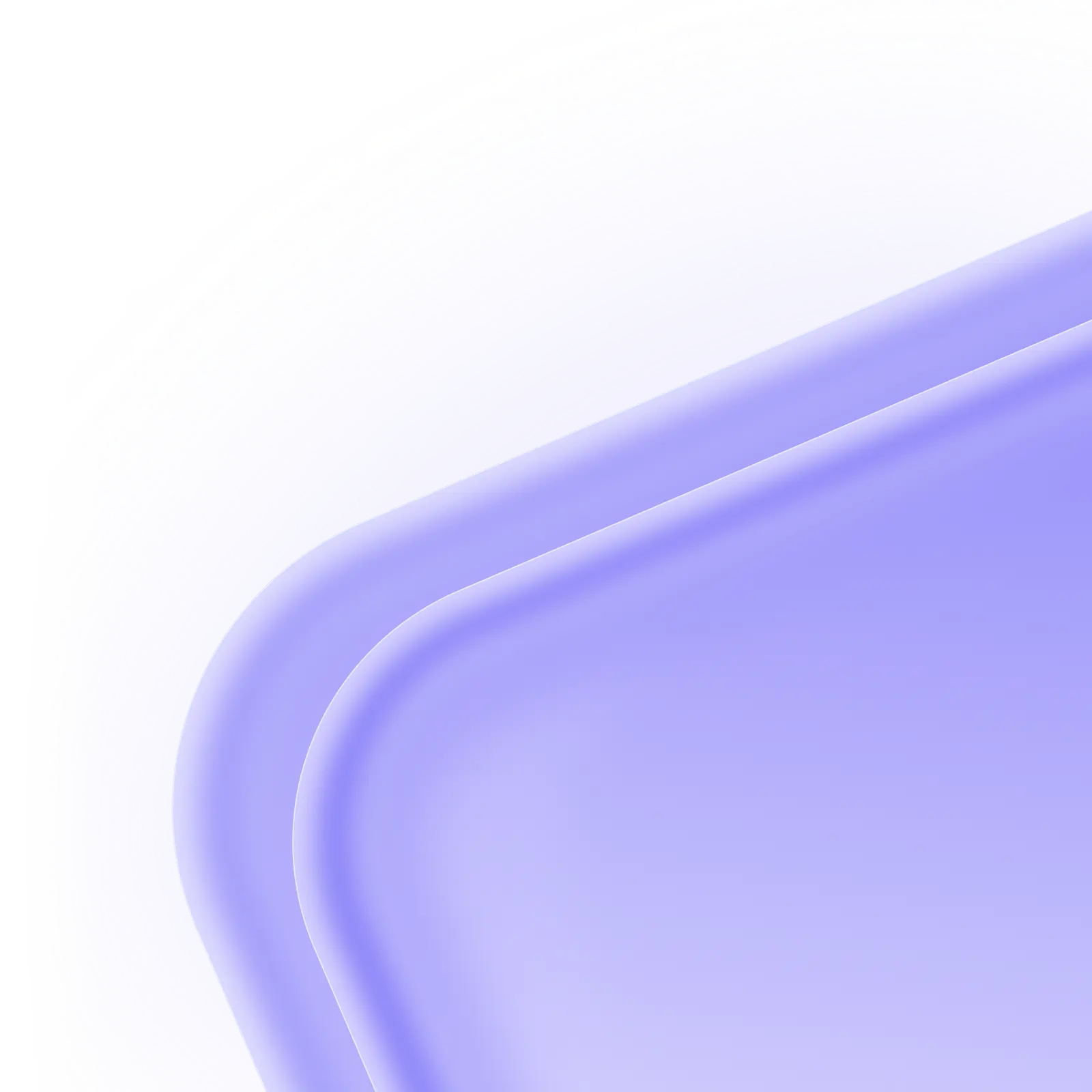Signing Over the Phone: How to Walk a Seller Through an E-Sign
In this guide, you'll learn exactly how to walk a seller through signing on the phone without sounding pushy or awkward. From script lines to tech tips, we’ll help you get contracts signed faster and with less friction.
Speed is everything when working with motivated sellers.
If you wait too long to send a contract or let the conversation end without a signature, deals die. They ghost. They shop around. They talk to their cousin's realtor.
That's why closing over the phone is a game-changer.
Today, it’s easier than ever to walk sellers through an e-sign agreement in real time, while they’re still on the call, still emotionally engaged, and still saying yes.
In this guide, you'll learn exactly how to walk a seller through signing on the phone without sounding pushy or awkward. From script lines to tech tips, we’ll help you get contracts signed faster and with less friction.
When to Ask for the Signature on the Call
There are two key moments when walking the seller through the e-sign process on the spot makes sense:
They’ve verbally agreed to the offer
You’ve addressed the objection, and they’re emotionally ready
If they say, “Yeah, that sounds good,” and you say, “Great, I’ll send it over after the call,” you’re inviting doubt and delay.
Instead, lock it in immediately.
Why Sellers Appreciate the On-Call Sign
You might worry that asking them to sign on the call will feel aggressive, but the opposite is usually true.
Sellers appreciate it when you:
Make the process simple
Stay with them in case they have questions
Respect their time
Give them confidence that this is standard procedure
Your confidence = their comfort.
Tech Setup: What You Need in Place Before the Call
You can't walk them through an e-sign if you're scrambling with tech. Here’s what needs to be set up before you ever dial:
Your contract template loaded in your e-sign tool (DocuSign, HelloSign, PandaDoc, etc.)
A fill-in-the-blank version ready to personalize quickly with property details
Their email address is typed and ready before you share your screen or send anything
Your script or walkthrough steps are prepped
Pro tip: Create a short “Offer Template” in your CRM or e-sign platform to speed up prep.
Script: How to Introduce the On-Call Signing
Here’s how to smoothly transition from verbal agreement to contract signing:
“Great, sounds like we’re on the same page. What I usually do is walk you through the agreement real quick while we’re still on the phone. That way, you know exactly what you’re signing, and we can wrap things up today. Does that sound okay?”
If they agree, you’re in. If they hesitate:
“No worries at all. I can send it to your email and follow up later, but I’ve found most sellers prefer to just knock it out while we’re already here, that way you don’t have to think about it again.”
This keeps the tone light and helpful, not pushy.
Step-by-Step: How to Walk the Seller Through the E-Sign
Once they’ve agreed, here's the step-by-step sequence to get it done without confusion or hesitation:
1. Send the Email, Then Confirm It Landed
“I just sent the agreement to your email. Do you see something from me in your inbox?”
If they don’t see it:
Ask them to check their spam or promotions folder
Offer to text them the link if your platform allows
2. Guide Them to Open It While You Wait
“Go ahead and open that up, and I’ll walk you through it.”
Wait patiently. Don’t rush.
3. Walk Through Each Section Briefly
“So at the top, you’ll see your name and the property address. Let me know if anything looks off.”
“Next, you’ll see the purchase price we talked about, [$XXX,XXX], that’s locked in.”
“And then you’ll see the closing date: [DATE]. If you ever need more time, we can adjust that.”
“Next, there’s a section that confirms this is a cash offer, as-is, no repairs needed, just like we discussed.”
Use reassuring phrases to calm nerves:
“Totally standard.”
“This is what most of our sellers sign.”
“No surprises in here.”
“You’re not locked into anything until we both sign.”
4. Tell Them Where to Click
“At the bottom, you’ll see a yellow button that says ‘Start Signing’, click that and it’ll walk you through where to initial and sign.”
Let them go through it at their own pace. Stay silent unless they ask for help.
5. Confirm They’ve Signed
Once they hit submit, they may say, “Done,” or “I think it went through.”
“Perfect, I just got the notification. We’re all set on our end.”
Follow up with the next step immediately:
“I’ll shoot you a copy of what you signed, and our closing coordinator will reach out to confirm everything else. Any questions while I’ve got you?”
If They Don’t Want to Sign on the Call
Sometimes, they’ll say they’d rather look it over and sign later. That’s fine, but keep the momentum going.
Say:
“Totally fine. I’ll send it right now so it’s waiting in your inbox. If you want to look it over after dinner, I’ll just set a quick follow-up for tomorrow morning. Sound good?”
You’re giving them space, but you’re not walking away.
How Goliath Helps You Close While It’s Still Hot
Goliath Data makes this whole process smoother with:
Instant email and phone info so you’re never guessing
Automated contract templates ready to send inside your CRM
Follow-up automation for sellers who say “I’ll sign later”
Behavioral tracking to see if a seller opened your contract but didn’t sign
This lets you act fast, close on the phone, and avoid chasing unresponsive sellers.
How to Stay Calm and Confident
Remember: You’re not tricking anyone.
You’re making the signing process easier and keeping their momentum from slipping away.
Here’s how to sound more confident on the phone:
Smile while you speak, it naturally affects your tone
Use downward-inflecting sentences (avoid sounding unsure)
Use “we” language to show you’re on their team
Pause instead of rambling when they hesitate
The more relaxed you sound, the more comfortable they’ll feel moving forward.
Common Seller Questions (and How to Respond)
“Can I back out later if I change my mind?”
“You’re not locked in until we get everything confirmed and both sides sign off, so no worries there.”
“What if something comes up before closing?”
“Totally understand, that’s why we stay flexible. The goal is to make this as easy as possible for you.”
“Can I have someone else review this first?”
“Of course, and if you’d like, I can be available while they take a look, or we can jump on another quick call afterward.”
Anticipating hesitation and addressing it with calm, helpful responses separates the pros from the amateurs.
Close the Deal While the Motivation’s High
The longer a seller has to think, the more likely the deal falls apart.
That’s why signing over the phone is one of the most effective techniques for serious professionals.
You’re not being pushy, you’re making it simple.
With the right tone, the right tool, and a steady hand, you can walk a seller through an e-sign in under 10 minutes… and lock in the deal before the next investor even calls.
Written By:

Austin Beveridge
Chief Operating Officer
Ready to connect with homeowners ready to list?
Define your target area, and we'll connect you with home sellers ready to list. No cold calls, no guesswork. Just show up to the appointment, and sign the listing agreement. Pay only when the deal closes.
*You will be subscribe to our newsletter