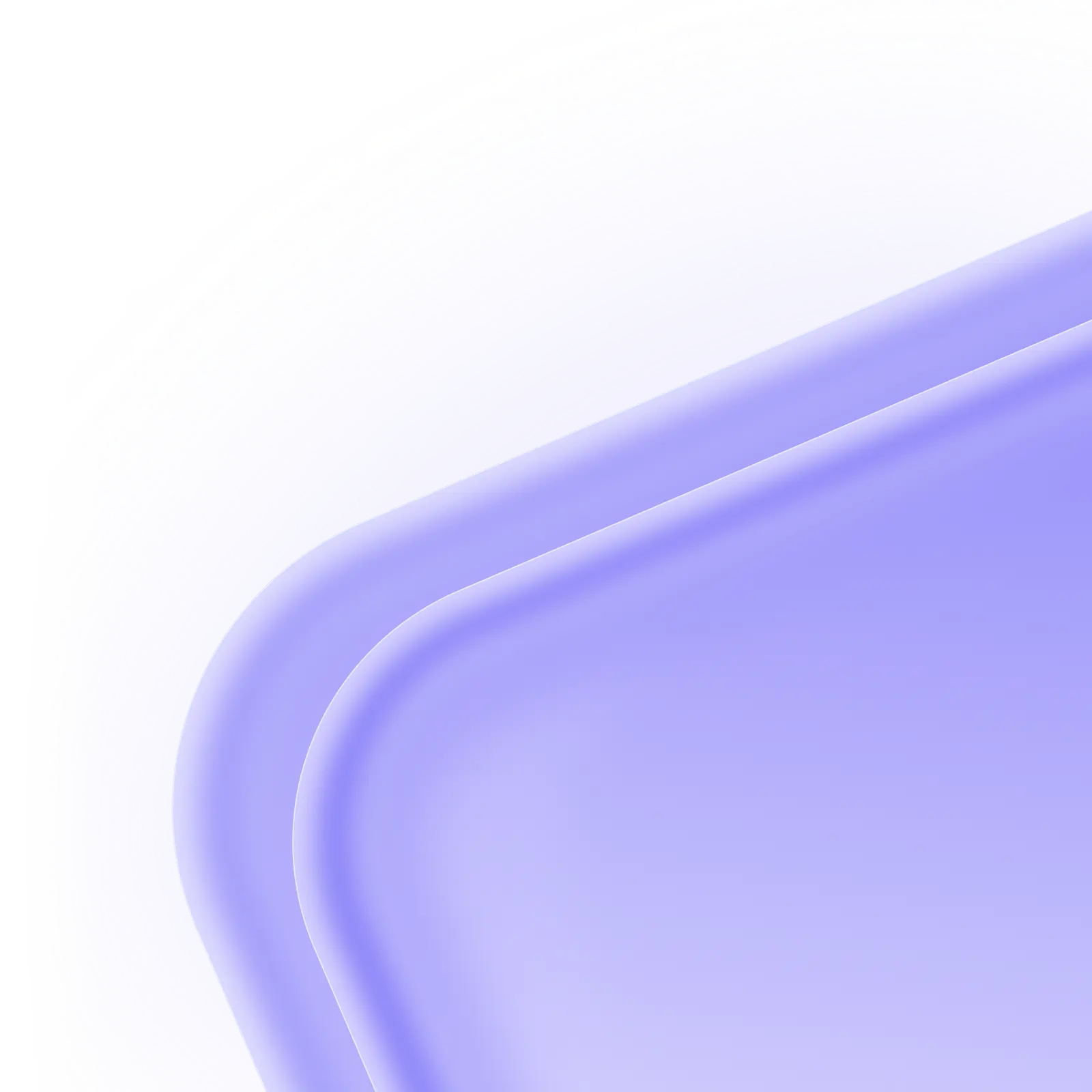Using Goliath to Automate the Entire Seller Journey
Follow-up is where most deals happen. Instead of chasing sellers one by one, you can automate the right message, on the right channel, at the right time.
You already know follow-up is where most deals happen.
But if you're trying to do it all manually, texting leads, leaving voicemails, writing emails, you're going to drop the ball.
The problem isn’t effort. It’s time.
Most acquisition reps can’t keep up with:
Dozens of new leads per week
Ongoing check-ins with semi-motivated sellers
Custom follow-ups for different lead types
That’s where Goliath gives you leverage. Instead of chasing sellers one by one, you can automate the right message, on the right channel, at the right time.
The Follow-Up Problem Most Investors Face
Most real estate pros fall into one of two traps:
1. Follow-up is inconsistent
They might call a few times… then forget.
They rely on sticky notes or a Google Sheet.
And eventually, leads go cold.
2. Follow-up is robotic
They sign up for a cheap tool that blasts the same message to every seller.
No context. No sequencing. No results.
The sweet spot? Consistent, human-sounding automation.
Goliath helps you build smart sequences that feel personalized, without requiring hours of manual outreach.
Why Goliath Follow-Up Is Built for Real Estate Pros
Goliath wasn’t designed for e-commerce or generic marketing. It’s built specifically for real estate conversations, the kind that happen over time, through trust, and across multiple touches.
Here’s what sets it apart:
Real-time seller data
So your follow-up is based on actual activity, not just a form fill from last month.
Channel blending
Seamlessly combine SMS, voicemail drops, emails, and reminders into one flow.
Lead tagging and segmentation
So you can send different messages to pre-foreclosures, tired landlords, or cold leads.
Action-triggered automations
New seller responded? Trigger a new sequence. Seller, open your email? Schedule a call reminder.
You don’t just automate follow-up. You automate smart follow-up.
Step 1: Set Up Your Seller Pipelines
Start by organizing your sellers inside Goliath using custom pipelines or tags:
New Lead
Warm, No Offer Yet
Offer Sent
Ghosted After Offer
Follow-Up in 30 Days
Not Interested (Yet)
Each of these stages can have its own follow-up sequence.
This lets you automate different tones and cadences depending on where the seller is mentally, not just where they are in your CRM.
Step 2: Use the Pre-Built Sequences or Customize Your Own
Inside Goliath, you can launch follow-up flows in seconds.
Here’s an example of the “Motivated Seller (Warm Lead)” sequence:
Day | Channel | Message |
1 | SMS | “Hey [Name], thanks again for chatting. Let me know if any questions!” |
2 | Quick summary of your offer + value prop | |
3 | Voicemail | “Just checking in, I’m around if you want to talk this week.” |
5 | SMS | Soft reminder, “Still thinking things through?” |
7 | Testimonial or success story | |
10 | Call Reminder | The task appears on your dashboard |
Each step is fully editable. Want to swap the voicemail with a custom one you recorded? Easy.
Want to pause the sequence if they reply? Done.
You’re in control, but you don’t have to build from scratch.
When to Slow Down (and Why Not Every Lead Should Be Touched Daily)
It’s easy to assume that automating follow-up means staying in constant contact. But here’s the truth:
Not every seller wants (or needs) a message every day.
In fact, over-messaging can turn a warm lead cold fast.
Here’s how to know when to pace your follow-up:
Understand the lead’s motivation tier
If a seller is hot, facing foreclosure, recently inherited, or has called you directly, a faster follow-up makes sense.
But if they’re cold, filled out a form weeks ago, no urgency, not replying, give them breathing room.
In Goliath, you can segment by “motivation tier” and assign sequences with appropriate spacing:
Hot: Touch every 1–2 days
Warm: Every 3–5 days
Cold: Weekly or bi-weekly touchpoints
Match your pacing to the conversation
Did the seller say, “I’ll know more next week”? Set a follow-up task for then, and pause the sequence in the meantime.
Rushing a seller who asked for time feels aggressive, not helpful.
With Goliath, you can pause or snooze a lead with one click and pick things back up based on their timeline.
Less is more, if it’s well-timed
A perfectly timed check-in on Day 11 is better than five ignored texts.
Use your automations to feel present, not overwhelming.
You’re not just automating follow-up. You’re creating space for the seller to move at their own pace, while never forgetting that you’re still there, ready to help.
Step 3: Create Sequences Based on Seller Type
Not all motivated sellers are alike.
That’s why you should consider sequences by lead type:
Tired landlords
Focus on time freedom
Emphasize hassle-free exits
Use SMS over email (many won’t check their inbox)
Seniors downsizing
Emphasize simplicity and dignity
Offer to talk with family if needed
Use voice drops or personal-sounding emails
Pre-foreclosure leads
Emphasize speed
Show empathy
Don’t overwhelm with technical terms
In Goliath, you can create tags for each of these and assign different follow-up templates.
Step 4: Add Smart Triggers to Keep It Fluid
One of Goliath’s most powerful features?
Trigger-based automations.
Here’s what that means:
Seller replies to a text? Pause current sequence
Seller clicks a link in your email? Notify you to call
You update the lead stage? Trigger a new sequence automatically
This lets your automation feel reactive, not robotic.
Step 5: Don’t Just Follow Up, Set Up Alerts to Act Fast
Speed kills deals, but speed to response wins them.
Goliath lets you:
Get notified the moment a lead opens your email
Trigger instant calls if someone replies “I’m ready”
Send same-day texts when a seller hits a hot trigger (e.g., tax delinquency, new probate filing)
Follow-up isn’t just about staying in touch.
It’s about showing up at the right moment, when motivation spikes.
Sample Sequence: “Ghosted After Offer”
This is one of the most overlooked (and profitable) sequences.
Let’s say you made an offer… and got silence.
Most reps give up.
But this sequence brings those deals back from the dead:
Day | Channel | Message |
1 | SMS | “Hey [Name], still thinking about the offer? Totally fine either way.” |
3 | Case study or “what others did” example | |
5 | Voicemail | “I’ll leave the door open if you ever want to revisit the offer.” |
10 | Text | “Still looking to sell the house in [neighborhood]?” |
It sounds human. It’s low pressure. And it reactivates cold leads, without burning bridges.
Pro Tip: Blend Automation With Light Personal Touches
Automation shouldn’t feel like a robot wrote it.
Inside Goliath, you can:
Add [First Name] or [Property Address] into messages
Pull in tags like [Motivation Reason] or [Source]
Use friendly, conversational language in all templates
Example:
“Hi [Name], totally get that this might not be the right time. Just wanted to say I’m still here if things shift.”
No “Dear Homeowner.” No “Act now!” nonsense.
Just real talk, sent automatically.
How to Personalize at Scale Without Adding More Work
One of the biggest myths about automation is that it makes your messages feel cold or generic.
But Goliath gives you tools to make every message feel hand-written, without the manual labor.
Here’s how to do it:
Use dynamic fields for context
You’re probably already using [First Name] and [Property Address], but you can go further:
[Motivation Reason], e.g., inherited property, tired landlord
[Lead Source], “Saw you came in from the probate campaign…”
[Timeline], “You mentioned wanting to sell by [Target Date]…”
Even if your messages are automated, they’ll sound like you actually listened.
Customize your first touchpoint manually
For high-value leads, start your sequence with a custom message, then let automation take over.
That could mean:
“Hey Jim, saw the property on Magnolia, looks like a great fit for what I do. Wanted to reach out personally.”
Once the message is sent, Goliath takes care of Days 2, 3, 5, and so on.
Use variables to segment tone
Create different tones of messages (professional, casual, urgent) and assign based on lead profile.
Examples:
Tired landlords are friendly and time-focused
Seniors downsizing, slower pacing, more empathy
Pre-foreclosures urgency + solutions, not pressure
This lets you sound tailored, without creating dozens of custom scripts.
Personalization isn’t about writing one-off messages.
It’s about using the data you already have to connect, at scale.
When you get this right, sellers feel like you’re talking directly to them, even if the system’s doing the heavy lifting.
Use Reporting to See Which Messages Convert
Every follow-up step inside Goliath can be tracked:
Response rates by message
Open rates by channel
Deals won per sequence
Over time, you’ll know:
Which texts work best for pre-foreclosures
Which voicemails get callbacks
Which emails get ignored
This lets you optimize your automation based on real-world results, not guesswork.
Build a Follow-Up Machine That Feels Human
You can’t out-hustle bad systems. But you can automate like a pro, and still sound human.
That’s what Goliath lets you do.
One click to launch smart, multi-channel follow-up
One place to monitor replies, calls, and conversions
One system that helps you close more deals, without chasing every lead by hand
Set up your sequences once. Tweak as you go. And start watching cold leads turn into closings, all while you focus on your highest-leverage conversations.
Written By:

Austin Beveridge
Chief Operating Officer
Ready to connect with homeowners ready to list?
Define your target area, and we'll connect you with home sellers ready to list. No cold calls, no guesswork. Just show up to the appointment, and sign the listing agreement. Pay only when the deal closes.
*You will be subscribe to our newsletter